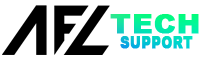To change your Facebook password in 2023, go to the "Settings" section on your profile and select the "Security and Login" option. Do you need to change your Facebook password in 2023?
Updating your password can help ensure the security of your account. We will show you how to change your Facebook password in a few simple steps. By following these instructions, you can navigate to the password settings page and update your password to keep your account safe.
Whether you have concerns about privacy or simply want to change your password for personal reasons, this guide will walk you through the process. Let's dive in and see how to change your Facebook password in 2023.

Credit: cyrus.app
How To Facebook Password Change
Learn how to change your Facebook password in 2023 with this step-by-step guide. Keep your account secure by following these easy instructions.
If you're looking for a step-by-step guide on how to change your Facebook password, you've come to the right place. Whether you want to update your password for security reasons or simply want to keep your account information up to date, this article will walk you through the process.
Steps To Change Your Facebook Password:
- Login to your Facebook account: Visit the Facebook website and log in using your current password and email address or phone number.
- Navigate to the Settings menu: Once logged in, click on the small arrow in the top right corner of the screen. From the drop-down menu, select "Settings."
- Access the Security and Login settings: In the left-hand column of the Settings page, click on “Security and Login.” This will bring you to the Security and Login settings page.
- Change your password: Scroll down to the "Login" section and locate the "Change password" option. Click on it to proceed.
- Verify your identity: Facebook may ask you to verify your account by entering your current password again or by providing a confirmation code sent to your email or phone number.
- Set a new password: Enter your current password, then choose a new, strong password. Ensure your new password is unique and not easily guessable.
- Use a combination of uppercase and lowercase letters, numbers, and symbols.
- Make sure your password is at least eight characters long.
- Avoid using personal information or common words.
- Confirm the new password: To finalize the password change process, re-enter your new password in the confirmation field. Double-check that both entries match.
- Save changes: Once you've entered and confirmed your new password, click on the "Save Changes" button to update your password.
- Log in again: After changing your password, Facebook will log you out of all devices. To continue using Facebook, log back in using your new credentials.
- Remember your new password: Make sure to store your new password in a safe and secure location to avoid forgetting it in the future.
By following these simple steps, you can easily change your Facebook password and ensure the security of your account. Regularly updating your password is an essential practice to safeguard your personal information and maintain account security.
Frequently Asked Questions On How To Facebook Password Change 2023
How Can I Change My Facebook Password In 2023?
To change your Facebook password in 2023, follow these steps:
1. Go to the Facebook website and log in to your account. 2. Click on the dropdown arrow in the top right corner of the screen and select "Settings & Privacy". 3. Click on "Settings" and then navigate to the "Security and Login" section. 4. Under the "Login" section, click on "Edit" next to "Change password". 5. Enter your current password, then enter and confirm your new password. 6. Click on "Save Changes" to update your password.
How Often Should I Change My Facebook Password For Security?
For enhanced security, it is recommended to change your Facebook password every three to six months. Regularly updating your password helps protect your account from unauthorized access and ensures the safety of your personal information.
Can I Change My Facebook Password On My Mobile Device?
Yes, you can change your Facebook password on your mobile device by following these steps:
1. Open the Facebook app on your mobile device and log in to your account. 2. Tap on the menu icon (three horizontal lines) at the top right corner of the screen. 3. Scroll down and tap on "Settings & Privacy", then select "Settings". 4. Tap on "Security and Login" and under the "Login" section, tap on "Change Password". 5. Enter your current password, then enter and confirm your new password. 6. Tap on "Save Changes" to update your password.
What Should I Do If I Forget My Facebook Password?
If you forget your Facebook password, don't worry. You can easily reset it by following these steps:
1. Go to the Facebook website and click on "Forgotten account?" On the login page. 2. Enter your email address, phone number, username, or full name associated with your account. 3. Click on "Search" and then select the option to reset your password. 4. Choose the method you prefer to receive a password reset code (email, text message, etc.). 5. Follow the provided instructions to reset your password and regain access to your account.
Conclusion
To wrap it up, changing your Facebook password is a crucial step to protect your account from unauthorized access and potential security breaches. By following the simple steps mentioned in this blog post, you can easily update your password and enhance your account's security.
Remember to create a strong, unique password and enable two-factor authentication for added protection. Safeguard your personal information and enjoy a safer experience on Facebook in 2023 and beyond.




![TFT Unlocker Digital Tool V3.1.1.2 [Latest Version] Free Download](https://blogger.googleusercontent.com/img/b/R29vZ2xl/AVvXsEjC6MxOC9VyVx4TW5ydvR_5ltn5gTxyxIG3oHGjpw-2lfYII4gjYDQyjEQ8KBHbDvIrb4MeV0DOwd8r-BGJWzHn2hTsAsqfhbF0dQkYmcP9Ep1BdhlNBQZltvOnwkcEUfxi_rllov1ObW94nkBxURjmCp9eEwi_Hjw4AVnezfEHYeVSXjnKMP36zlVMt9G-/w680/2.jpg)